Design
Shape Collage
duraboys
2010. 8. 11. 10:41
Instructional Video
How to make a collage with Shape Collage
Step 1: Add PhotosDrag and drop photos or a folder |
Step 2: Click CreateThe collage will be automatically created |
Step 3: Done! |
Bonus: Different ShapesMake a heart, spell a word, use a symbol, or draw your own shape! |
Shape Collage Size Options
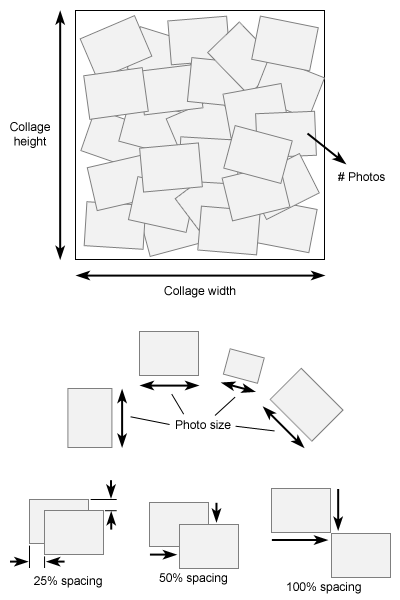
- Collage size
- Photo size
- # Photos
- Photo spacing



