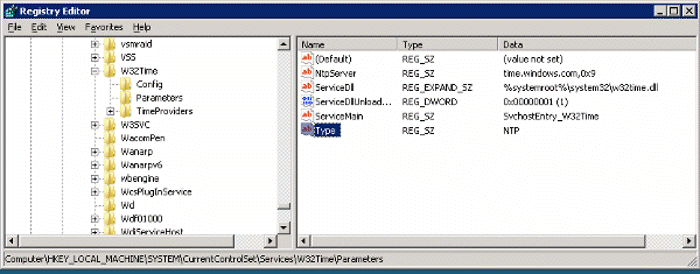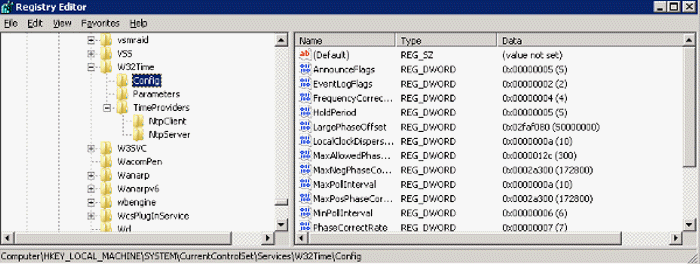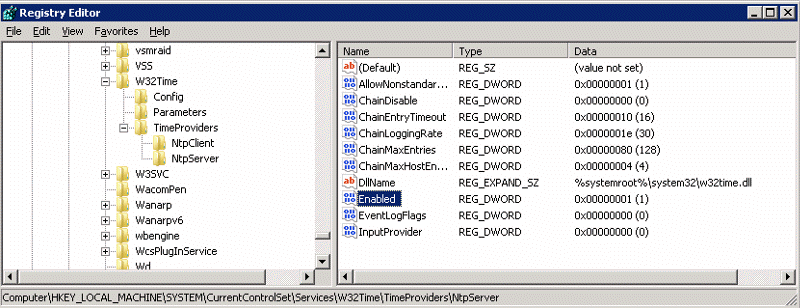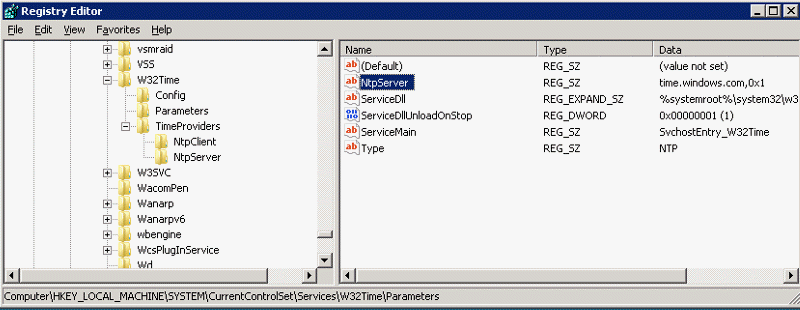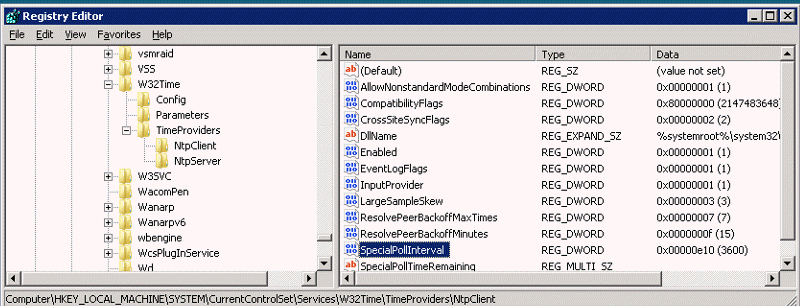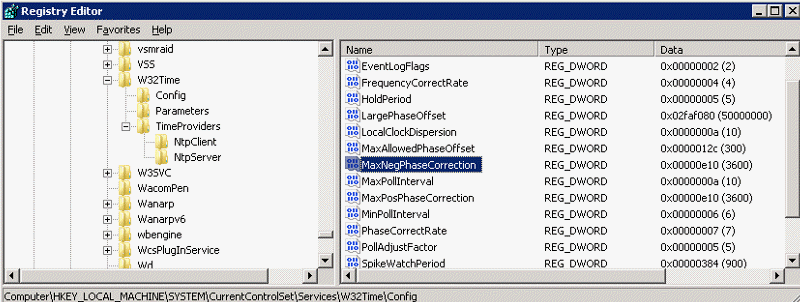How to configure Windows Time Server to use an external time source on a Windows 2003/2008
To Windows Time Server to use an external time source on a Windows 2003/2008, please follow these steps:
1. | Change the server type to NTP. To do this, follow these steps:
|
||||||||||||||||
2. | Set AnnounceFlags to 5. To do this, follow these steps:
|
||||||||||||||||
3. | Enable NTPServer. To do this, follow these steps:
| ||||||||||||||||
4. | Specify the time sources. To do this, follow these steps:
| ||||||||||||||||
5. | Select the poll interval. To do this, follow these steps:
| ||||||||||||||||
6. | Configure the time correction settings. To do this, follow these steps:
| ||||||||||||||||
7. | Quit Registry Editor. | ||||||||||||||||
8. | At the command prompt, type the following command to restart the Windows Time service, and then press ENTER: net stop w32time && net start w32time |
Note: to test it, execute this command: net time /querysntp
Post your questions, comments, feedbacks and suggestions
Related Topics
| With Windows XP, the Windows Time service automatically synchronizes your computer's internal clock with a server’s clock in the network. ... www.howtonetworking.com/Windows/synchronizetime1.htm |
Synchronize the Internet Time Server
| How to configure an authoritative time server in Windows XP. Atime server can be configured as a reliable time source to optimize how time is transferred ... www.howtonetworking.com/articles/w32time.htm Troubleshooting Windows Time Issues and Tools
|
'Infrastructure' 카테고리의 다른 글
| Acronis True Image Home 관련 정보 수집중 (0) | 2010.02.12 |
|---|---|
| 안녕 리눅스에서 시간 맞추는 방법 (0) | 2010.02.10 |
| 시간동기화가 안 됩니다 (0) | 2010.02.10 |
| LinM 업데이트 (0) | 2010.02.10 |
| crontab -e로 날짜별 디비 백업 (0) | 2010.02.09 |