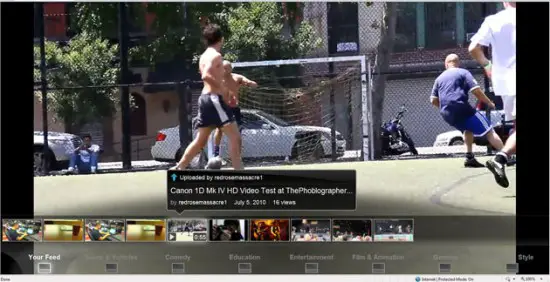We’ve heard countless reports that it’s out there. We know it’s still in development and we know some Googlers have it loaded onto their Nexus Ones. I’m talking about the Android Gingerbread update, of course, and we can finally bring you the first details regarding the next iteration courtesy of our trusted source close to Google. The biggest change – outside of built-in video chat support (more on that later) – that many have been wondering about has been a possible graphical overhaul. The acquisition of ex-Palm user interface expert Matias Duarte – the guy that designed the still-pretty webOS – implied that Google would be looking to pretty Android up against criticism that it was noticably “uglier” than the competition (they may have an argument up against iOS, but I don’t think Symbian, Windows Mobile (6.5) and Blackberry OS are any prettier. No offense to those respective design teams.)
Regardless of what we think, though, Google’s set out to change the face of Android and they’ve started quite subtly. To start, most of the standard icons have gotten redesigned for a simpler and cleaner look. The Android debugging icon, for instance, now takes on a more 8-bit feel and doesn’t stand out like a sore thumb as it used to. Google’s really gone back to the easel in this area, apparently. It sounds miniscule when you think about it now, but you’ll really notice it after using Gingerbread for a while and notice that everything’s just easier on your eyes. The icons also look like they were all designed by the same person, and I’m betting they were. This not only makes for a cleaner looking Android, but makes for a more uniform Android.
The snapshot of this thing in the wild is as blurry as blurry can get, but we’re working on getting more. At first glance, the graphical changes will be especially noticeable on the notification bar. They’ve gone from the milky/egg-white look of the Android of current to a warm, slate grey (reminiscent of the taskbar on devices with Samsung’s TouchWiz UI.) Everything looks pretty familiar upon pulling the notification bar down, but the carrier branding is displayed a lot more prominently compared to before. Beyond that, it’s pretty apparent that Google’s embracing “green” as the color of choice for Android, just as we’d expect they’d want to. (The mascot and logo are green, why not bits of the OS?) As they bring more green in, they haven’t completely done away with the orange we’re all used to. Depending on what’s being displayed, you’ll still see that warm color roaming about.
Looking at the homescreen, things are fundamentally the same. (We expect that, of course. Widgets have become a huge part of the Android experience and it’d be foolish to do anything to compromise that angle.) Looking at it, though, we’re greeted with more of the green highlights at the bottom of the screen. The application drawer button remains the same, but the Browser and Dialer buttons go from a quiet gray to a standout lime. There isn’t much else to talk about here, but anything could be added between now and the time Google’s ready to build the final version of this gingery house.
From what we’ve heard from our source, one of Google’s goals this time around is to work on the look and feel of individual Google apps to make them seem like more of an extension of the OS than just a tacked on accessory. The YouTube app is among the few to get this treatment. They’ve reportedly reshuffled elements and sections throughout the app and made sure it was as visually appealing as the rest of the apps featured in the newest version. YouTube (which will finally get stepped up to version 2.x) will also add the ability to control the fairly new “Lean Back” version of their site that launches the video-driven social network in a full-screen continous play mode. An ideal use-case sees the user controlling Lean Back on the newly-launched Google TV right from their phone. We’re trying to get more screens and details on how this will work, but we’ll just have to use our imagination for now.
Graphical changes continue where Google’s added the “bouncy” effect that you see on iOS devices and on TouchWiz 3.0 devices when traversing lists. When you reach the top or bottom of a list via kinetic scrolling, it’ll bounce off of the edge and initiate an orange glow at that edge. The best way to visualize the effect is to picture a force field in a Sci-Fi movie absorbing shock and emitting a nice glow that translates to “nuh-uh, you can’t touch this.” It sounds like a lot of this wouldn’t do well to help overall system performance, but we hear that – despite all of the eye candy – things actually feel smoother than on Froyo and earlier. It’s long been rumored that Google would be implementing hardware acceleration (what makes iOS smoother despite similarities in hardware against high-end Androids) in future versions of Android, and while we can’t confirm that at this point, it sounds like that just might be the case with Gingerbread. Other subtle visual changes include a style change in radio buttons and checkmarks. They’re bigger, cleaner, greener, and more beautiful. Nothing to get excited over, but even the smallest pieces contribute to a beautifully-finished puzzle. For what it’s worth, we’re told Gingerbread will eventually end up with a user interface that’s more like Sense than anything. (We believe they mean by how much will be different compared to what we now know and love as the stock Android experience.)
It’s not all about the visuals, though, because Google’s working to add even more functionality at the core of Android. Perhaps the biggest addition (that we can confirm so far) has been support for video chat using the same protocols that powers video chat on the desktop version of Google Talk. We’ve heard this rumor before, but our source is confident that this will be up and running by the time Gingerbread hits the net. Building upon that, we’ve also learned that Google’s adding SIP support in their Google Voice application to allow you to receive calls to your Google Voice number over WiFi and cellular data. For those who use Android devices without a voice plan, this means you can still use your phone as a phone as long as you’re near a WiFi connection. Nothing groundbreaking considering there are many VoIP options in the market currently, but it’s notable that Google’s adding this support natively. We’ve heard that the actual updated Voice application might not be ready for Gingerbread’s release, but the underlying framework has already been checked in. Unfortunately, it sounds like this’ll be a Gingerbread-exclusive feature so you Google Voice fans on Froyo and earlier (everyone, as of now) shouldn’t get too excited just yet.
So the ingredients are still being thrown into the bowl, but it hasn’t all been baked up yet. Still, it sounds like Gingerbread is coming along nicely and is everything it was rumored to be, and more. We’re digging for more information and evidence – including video of some sort – so stayed tuned to Phandroid as we head a bit deeper into development. (An announcement and release for Gingerbread was originally scheduled for Q4 2010, but might not rear its head until Q1 2011. The verdict is still out on all of that.)
PS: Remember that these are just early details of what we can confirm will be a part of Gingerbread. There may very well be more, but for now we can’t confirm that (and as it stands, all of it is rumored until otherwise officially announced.) With that in mind, sound off below!
English to Korean translation
우리는 그것이 밖의 무수한 소문을 들었어요. 우리는 아직 개발 알아 우리는 몇 가지 구글은 자신의 넥서스 인에 싣게되는 것을 알고 있습니다. 물론 안드로이드 싸구려 업데이 트를 말하는거야, 그리고 우리는 마침내 당신에게 Google에 우리의 신뢰할 수있는 소스 가까이의 다음 반복 호의에 관한 최초의 세부 정보를 가져올 수 있습니다. 가장 큰 변화 중 - 외부 내장 화상 채팅 지원에서 (에 대한 자세한 나중) - 많은 궁금 있었던 대해 가능한 그래픽 정비되어있다. 예전 팜 사용자 인터페이스 전문가 마띠아스 두아르테의 인수 - 여전히 예쁜 웹 OS를 설계 사람 - 구글은 꽤 그것은 경쟁보다 noticably "모양은 좋지 않습니다"라는 비판에 반대 안드로이드를 찾고있을 것이라고 암시 (그들이 주장을 할 수 있습니다 최대 는게 반대지만 심비안, 윈도우 모바일 (6.5)과 블랙베리 OS는 어떤 귀엽다고 생각하지 않습니다. 없네요 그 각각의 디자인 팀 수 있습니다.)
상관없이 우리가 무슨 생각을하지만, 구글은 안드로이드의 얼굴을 변경할 수 밖에 설정의 그들은 아주 약간은 갑자기 시작했습니다. 시작하려면, 표준 아이콘의 대부분은 간단하고 깔끔한 찾아보세요 재설계 입수했습니다. 안드로이드 디버깅 아이콘 예를 들어, 지금보다 8 비트 느낌에 소요 그것은 예전처럼 아픈 엄지 손가락처럼 서 있지 않습니다. 구글은 정말 분명히 다시이 지역에서 이젤로 갔어요. 당신이 지금 그것에 대해 생각하면 조금만 소리,하지만 당신이 정말 동안 모든 것들이 다 당신의 눈에 쉽게 그 통지에 대한 진저 사용 후 그것을 확인할 수 있습니다. 그들은 모두 동일한 사람에 의해 설계했던 것처럼 또 봐 아이콘, 그리고 나는 그들이 있었 걸거야. 이것은뿐만 아니라, 안드로이드를 찾고 청소기 해주지만, 더 유니폼 안드로이드 수있게되었습니다.
야생에서 이것의 스냅샷으로 얻을 수 흐린으로 흐린이지만, 우리는 더 만드려고 노력하고 있습니다. 언뜻, 그래픽 변화가 특히 알림 표시줄에 눈에 띄는 것입니다. 그들은 따뜻하고, 슬레이트 회색으로 전류의 안드로이드의 은하 / 달걀 흰 보라이 됐어 (삼성의 TouchWiz UI와 장치에서 작업 표시줄 연상.) 다 꽤 아래 알림 표시줄을 끌어시 잘 보이지만 캐리어 표시됩니다 브랜딩이 많이 더 눈에 띄게하기 전에 비교. 그건 그렇고, 이건 구글의 우리가 그들이 원하는 거라고 기대와 마찬가지로, 안드로이드에 대한 선택의 색상으로 "녹색"수용되는 아주 분명 있어요. 그들은 더 녹색 가져 오, 그들은 완전히 우리 모두가 사용하고있는 오렌지와 멀리하지 않으신 (마스코트와 로고는, OS의 아니 비트가 왜 녹색 있습니다.) 표시되는 무엇에 따라, 당신은 아직도 따뜻한 색깔에 대해 로밍 보자.
홈 화면에서 보면 상황이 근본적으로 동일합니다. 보고,하지만, 우리는 녹색이 더와 인사하고 (우리는 위젯은 안드로이드의 경험 엄청난 일부가 되었다면 그것은 그 각도를 손상 아무것도 할 어리석은 거라고., 물론합니다. 기대가)에서 하이라이트 화면의 하단. 응용 프로그램 서랍 버튼이 있지만, 동일하게 유지 브라우저와 걸기 버튼이 뛰어난 석회로 조용한 회색에서 이동합니다.하지만, 여기에 대해서 얘기는별로 없죠있다 아무것도 추가할 수있는 현재 및 시간을 구글이 생강의 집의 최종 버전을 만들 준비를 사이에.
우리는 소스, 구글의 목표 중 하나가이 시간부터 들었는지부터 돌아보세요을 연습하고 그들이 OS의 확장 단지 액세서리에 tacked 이상처럼 보일 수 있도록 개별 Google 애플 리케이션의 모양과 느낌입니다. 유튜브 애플 리케이션은이 치료를 얻으려면 몇 가지 중 하나입니다. 그들은 보도 요소와 섹션을 응용 프로그램 전역적으로 변환하고있어 시각적으로 최신 버전에 등장하는 애플 리케이션의 나머지 매력적으로 확신했다. YouTube는 (마지막 버전 2.x에서 최대 밟히게됩니다) 또한 전체 화면 연속 재생 모드에서 비디오 기반의 소셜 네트워크를 발사 자신의 사이트의 신종 "뒤로 엎드려서"버전을 제어할 수있는 기능을 추가합니다.이상적인 사용 케이스는 새로 자신의 휴대 전화에서 Google의 TV 바로 서비스를 시작 다시 엎드려서 제어하는 사용자를 꼽습니다. 우리는 더 많은 스크린과 세부 사항이 작동하는 방법에 대한 얻으 려 해요,하지만 우리는 지금 우리의 상상력을 사용해야합니다.
그래픽 변경 사항은 Google이리스트를 선법 때 개조 장치와 TouchWiz에 3.0 장치를 볼 수있는 "탄력"효과를 추가 어디로 계속 진행합니다. 당신이 운동을 통해 스크롤 상단이나 하단에 목록에 도달하면, 그것의 가장자리에서 반사하고 그 가장자리에 오렌지색 발광을 시작합니다. 효과를 시각화하는 가장 좋은 방법은 공상 과학 영화에서 역장이 충격을 흡수하고 해석가 그 좋은 발광을 발산하는 사진은 "아니, 아니, 당신은 이걸 손댈 수 없습니다."그것은이 인터뷰 많은 것 같군요 't은 전체 시스템 성능을 도와 잘 모르지만 우리가 그 소리 - 일들이 실제로 Froyo 및 이전 버전에 비해 부드러워지는 느낌 - 아이 캔디는 모든에도 불구하고. 그것은 오래 구글은 안드로이드의 향후 버전에서 (개조 하이 엔드 안드로이드에 대한 하드웨어에서 유사성에도 불구하고 부드럽게 만드는) 하드웨어 가속 기능을 구현하는 것이라고하고있는 동안 우리는이 시점에서, 그건 그저 것처럼 들리는 것을 확인할 수없는 소문이 있었어요 진저의 경우 수 있습니다. 다른 미묘한 시각 변화 라디오 버튼과 확인 표시의 스타일 변화를 포함합니다. 그들은, 청소기, 푸르, 그리고 더 아름답고 더 있어요. 아무것도하지만, 이상 흥분 심지어 가장 작은 조각이 아름답게 완성된 퍼즐에 기여한다. 그것은 가치가 뭔지, 우리가 얘기하고 들어 생강 빵은 결국 무엇보다 감각 이상 같은 사용자 인터페이스와 종료됩니다. (우리는 그들이 우리가 지금 알고있는 것을 및 재고 안드로이드 경험으로 사랑에 비해 달라집니다 얼마나 의미 믿습니다.)
구글은 안드로이드의 핵심 더욱 기능을 추가하기 위해 노력하기 때문에,하지만, 비주얼 다 아니에요. 아마도 가장 큰 또한이 (우리가 지금까지 확인할 수 있습니다) 동영상 힘을 비디오 Google 토크의 데스크톱 버전에서 채팅을하는 것과 같은 프로토콜을 사용하여 채팅을 지원하고 있습니다. 우리는이 소문을 전에 들었어요 우리의 원천은 진저가 그물을 조회 시간이가 될 것이라고 확신하고 실행 중입니다. 건물은 그 옛적에, 우리는 또한 자신의 Google 음성 응용 프로그램에서 Google의 추가 SIP를 지원은 와이파이와 셀룰러 데이터를 귀하의 Google 음성 번호로 전화를받을 수 있도록하는 것을 배웠어요. 누가 음성 계획없이 안드로이드 기기를 사용하는 분들이 아직도 당신의 WiFi 연결 근처만큼 휴대폰으로 전화를 사용할 수 있습니다. 현재 시장에서 VoIP를 다양한 옵션이 있습니다,하지만 구글은 기본적으로이 지원을 추가하는 것을 주목할의 고려 아무것 혁신. 우리는하지만, 실제 업데이트된 음성 응용 프로그램은 진저의 출시 준비하지 않을 수도 있다고 들었 기본 프레임 워크는 이미 불행하게도 인치 확인되었습니다, 그것은 진저 - 배타적 기능을거야 이런식으로 소리가 너무 Froyo과에서 Google 보이스 팬 이전 (모든 사람처럼 지금의)도 아직 흥분해서는 안됩니다.
재료는 여전히 그릇에 던져질되고 그래,하지만 모두 아직 구운되지 않았습니다. 아직도, 그것은 진저가 잘 따라 오는 것 같은데 모든 그것이되고있다는 소문되었고 더 있습니다. 우리가 개발에 깊은 조금 머리가 그리 Phandroid으로 맞춰져 있었 - 일종의 비디오 등 - 우리가 더 많은 정보와 증거를 파내고 있소. (발표 및 출시 진저에 대한 원래하지만, 2010 년 4 분기에 예정되어 있었는데 수도 후방 안의 머리는 1 분기 2011 년까지. 평결은 모든 걸은 아직입니다.)
추신 : 다음은 우리가 진저의 일부가 될 수 있는지 확인 중 초기 세부 것을 기억하십시오. 잘하지만, 더있을 수 있습니다 지금은 우리가 아래에 떨어져 소리, 마음에와 (과 그리고 약자로서, 그것의 모든 달리 공식적으로 발표했다. 전까지는 소문이있다)을 확인할 수 없습니다!
개발
'Interesting > TIPTECH' 카테고리의 다른 글
| 넥서스원 OS 2.2.1 업그레이드 (7) | 2010.10.20 |
|---|---|
| 스티브잡스에 대한 앤디 루빈의 답변?? (0) | 2010.10.20 |
| Facebook 완전 정복! 활용편 (0) | 2010.10.15 |
| Facebook 완전 정복! 시작편 (0) | 2010.10.15 |
| 인터넷 이용패턴 변화: 10월 1주 (랭키닷컴) (0) | 2010.10.14 |